 “Mail Goggles” Google labs new feature developed by Google engineer Jon Perlow will save you from all those embarrassments caused by sending emails you shouldn’t have sent while you were drunk
“Mail Goggles” Google labs new feature developed by Google engineer Jon Perlow will save you from all those embarrassments caused by sending emails you shouldn’t have sent while you were drunk
Well how exactly Mail Goggles saves our drunken a$$
No Google is not going to take your alcohol test, When you enable Mail Goggles in your Gmail it will force you to answer some basic math tests in 60 seconds before the mail goes out.
Okay how to activate Mail Goggles
It’s really simple to activate Mail Goggles login to your gmail account then go into gmail settings then in the “Labs” tab turn on Mail Goggles. You can easily change the time and the difficulty level in “General” tab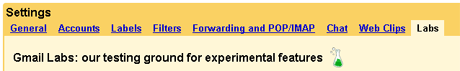
If you are drunk you will most likely get the question wrong and when that happens Mail Goggles is
going to say “Water and bed for you. Or try again.” But be careful not to set the level too high because in your school days, if you were grounded for not passing those math’s exams you gonna have a hard time solving this in 60 seconds even if you’re sober.
Only problem which I can think of is if your keyboard has a calculator shortcut button and if you’re smart enough while you are drunk to make use of it to send those emails to your ex girlfriend or to your boss expressing you love then even Gmail cant save you.


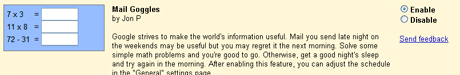
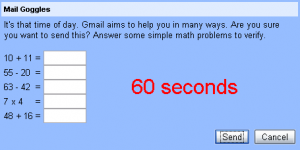
Leave a Reply
You must be logged in to post a comment.